Hye korang! Nie kali pertama wat tutorial..nie pon baru wat..jadi jew..so..syaz nak share lah tuto nie ngan korang..^^
So,let's get started!
1.Dashboard >> Design >> Edit Layout >> Add A Gadget >> HTML/Javascript
2.Copy code nie yer..
<script language=JavaScript><!--
//edit by unwanted
var message="Masukkan Mesej Anda Disini";///////////////////////////////////
function clickIE4(){
if (event.button==2){
alert(message);
return false;
}
}
function clickNS4(e){
if (document.layers||document.getElementById&&!document.all){
if (e.which==2||e.which==3){
alert(message);
return false;
}
}
}
if (document.layers){
document.captureEvents(Event.MOUSEDOWN);
document.onmousedown=clickNS4;
}
else if (document.all&&!document.getElementById){
document.onmousedown=clickIE4;
}
document.oncontextmenu=new Function("alert(message);return false")
// -->
</script>
*Yg merah tuh..korang gantikan ngan ayat sendiri tau! **
**Kalau nak copy..tekan CTRL+C serentak yer!!**










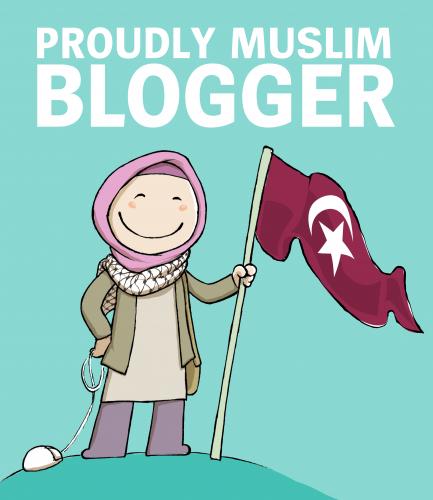




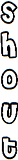

0 000 pikachu comel:
Post a Comment