Assalamualaikum...
This is the first tuto in this month,right??
And I'm gonna speak in English,okay??
Let's get started!!
1.Dashboard >> Design >> Edit HTML >> Tick Exoand Widget Templates
2.Find this code :
<data:newerPageTitle/>
3.Change the code you just found with this :
<img src="http://i947.photobucket.com/albums/ad318/hannacrazee/Decorated%20images/go5.png"/>
5.Then,find this code :
<data:olderPageTitle/>
6.Change the code with this one :
<img src="http://i561.photobucket.com/albums/ss52/angelicxmelody/Web%20materials/go5.png"/>
7.Lastly,find this code :
expr:href='data:blog.homepageUrl'><data:homeMsg/>
8.Change it with this code :
<img src=''http://i561.photobucket.com/albums/ss52/angelicxmelody/Web%20materials/home1.png''/>
9.Save...got that?? Good...
Happy Trying and Happy Blogging!!
Red = Change it with YOUR picture's URL











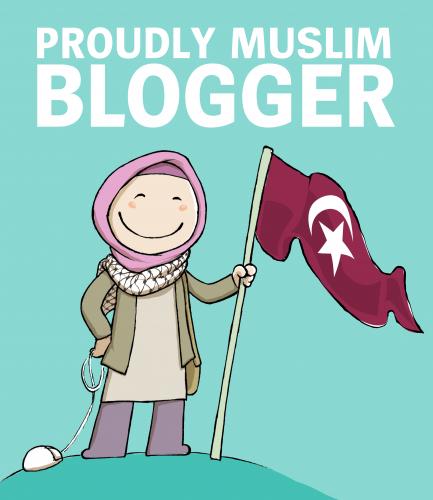




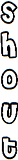

0 000 pikachu comel:
Post a Comment